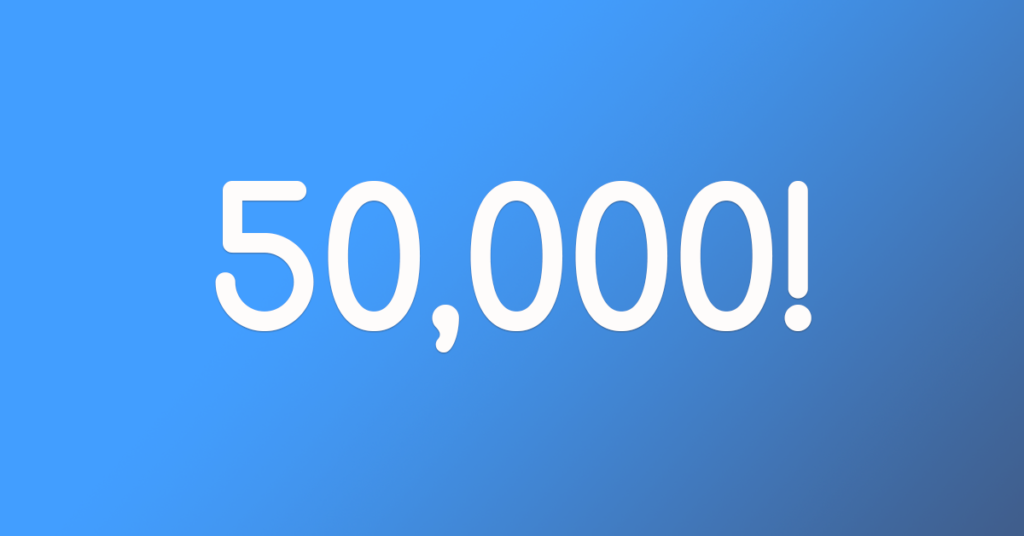It’s hard to believe that we released AudioFetch Home, our home audio solution, nearly one year ago! Time really flies when you’re making up for lost fun! We introduced AudioFetch Home in October 2020 to address a real need we saw in the market. With more people forced to stay home in quarantine, many families […]

We’re continually looking to improve the AudioFetch app to make it more useful for our customers and the AudioFetch App users. We are excited to announce two new features that help listeners to have a more efficient and seamless experience in those rare instances that something isn’t working properly: Rapid ReFetch and In-App Support. Rapid […]

Want to better understand the features and benefits of wireless audio streaming for your business? Unsure which AudioFetch solution is right for you? Then you need to check out our Product Overview webinar. In this brief webinar video, AudioFetch CEO Tim Depumpo walks you through the numerous features and benefits of our technology and discusses […]

We’re continually looking for ways to improve the AudioFetch app and make it more useful for you and your customers. Today, we’re excited to announce a number of new customization features, which allow you to brand and personalize the app, making it more useful for your business and your guests. Following are the seven new […]

As more people stay home these days, we realize that entire families are struggling to maintain a peaceful and enjoyable home experience. Sharing a small space can be difficult (heck, even sharing a big space for this long is tough!). We knew that our technology could help, and so we’ve come up with a new […]

Do you know how often your customers and guests are using AudioFetch? What channels are most popular? Which ads are they engaging with? Understanding how your customers use AudioFetch allows you to make improvements and better understand your return on investment. Every AudioFetch customer is provided access to cloud-based metrics showing usage of your AudioFetch […]
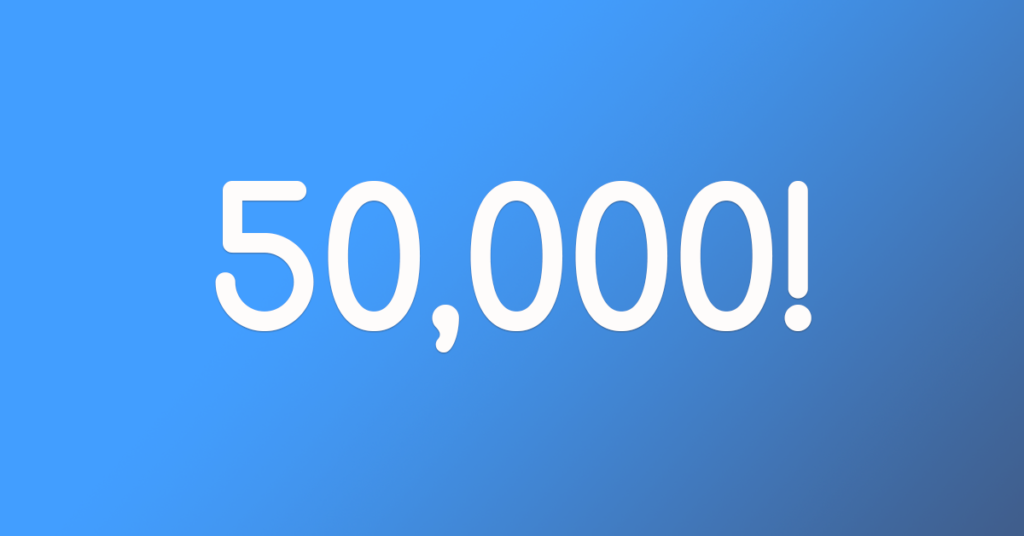
We’re excited to announce that the AudioFetch app has reached 50,000 downloads on Google Play! AudioFetch is the first app in the wireless audio streaming industry to reach this milestone. The AudioFetch App, available for Android and Apple phones and tablets, allows customers and guests to hear audio from TVs or any audio sources […]

We live in a multi-cultural global society with large populations in every country speaking Spanish, Chinese, Tagalog, Vietnamese, Arabic, French, Korean, English and hundreds of other languages. Yet, while we may seem so different from our foreign neighbors, we are intrinsically alike as we share similar emotions, concerns, intellect, and desires. We just express them […]

Are you looking for a distraction-free PA system for your business? One that is portable, convenient, and affordable? The simplicity of the AudioFetch FetchExpress may be exactly what you need. With it’s simple design and ease of installation the FetchExpress can help keep communication with your customers, guests and team clear and effective. How does […]

Whether you’re a factory manager, a tour guide, a minister or a sports bar manager, you understand the importance of keeping your people happy. Information is today’s currency, and there is so much of it, coming so quickly, that being able to convey and understand critical information is of top importance. Communication is essential, whether between your […]